Command-line interface
Installation
Node.js v10+ is required to run the CLI.
npm install --global @erebos/cli
Usage
erebos <command> [arguments and flags]
Configuration
In order to connect to the relevant Swarm node, the Erebos CLI uses the following optional environment variables and flags in each command. The flags take priority over environment variables.
--http-gatewayflag orEREBOS_HTTP_GATEWAYenvironment variable, defaults tohttp://localhost:8500--ipc-pathflag orEREBOS_IPC_PATHenvironment variable, no default--ws-urlflag orEREBOS_WS_URLenvironment variable, defaults tows://localhost:8546--timeoutflag to set the requests timeout (in seconds), no timeout by default
BZZ commands
upload, download and list immutable resources - see the official documentation
bzz:hash
Arguments
- ENS address (required)
Example
erebos bzz:hash theswarm.eth
bzz:list
Arguments
- manifest hash or ENS address (required)
Flags
--path: file or folder to list contents of (optional, defaults to root)
Example
erebos bzz:list 1fa02eab3a58fca347e17b49476a6a19c42187cf4c17452944d7878809938139
bzz:download
Arguments
- hash or ENS address (required)
Flags
--path=./: file or folder to download contents to (optional, defaults to./)--raw: to download a raw resource (single file with no manifest)
Example
erebos bzz:download 1fa02eab3a58fca347e17b49476a6a19c42187cf4c17452944d7878809938139 --path=./test
bzz:upload
Arguments
- file or folder to upload contents from (optional, defaults to
./)
Flags
--content-type: content-type header when uploading a single file, if not set the file will be uploaded in raw mode--default-path: path of the default entry when resolving the manifest root--pin: pin the uploaded resource
Example
erebos bzz:upload ./test
Pin commands
add, remove and list pinned resources - see the official documentation
pin:add
Arguments
- resource hash (required)
Flags
--download: download the resource before trying to pin it - useful if the resource is not already stored on the node--raw: set if the hash identifies a raw resource (single file with no manifest)
Example
erebos pin:add 1fa02eab3a58fca347e17b49476a6a19c42187cf4c17452944d7878809938139
pin:remove
Arguments
- resource hash (required)
Example
erebos pin:remove 1fa02eab3a58fca347e17b49476a6a19c42187cf4c17452944d7878809938139
pin:list
Example
erebos pin:list
Feed commands
get and set mutable resources using immutable references - see the official documentation
feed:user
Displays the user address for the given private key, or creates a new private key if not provided.
Flags
--key-env: name of the environment variable containing an already created private key (optional, a new key will be created when not provided)
Example
erebos feed:user --key-env=MY_KEY
feed:set
Sets the value of the feed chunk
Arguments
- chunk value (required)
Flags
--key-env: name of the environment variable containing the private key for the feed (required)--name: feed name (optional)
Example
erebos feed:set --key-env=MY_KEY --name=test "hello world"
feed:get
Displays the value of the feed chunk
Flags
--hash: feed hash (required if--useris not provided)--user: feed user (required if--hashis not provided)--name: feed name (optional, only relevant if--useris provided)--type: content type to parse, possible options are:text(default) for plain text contentsjsonfor JSON datahashif the chunk references a Swarm hash
Example
erebos feed:get --hash=1fa02eab3a58fca347e17b49476a6a19c42187cf4c17452944d7878809938139 --type=json
feed:manifest
Creates a feed manifest and displays its hash
Arguments
- user address (required)
Flags
--name: feed name (optional)--topic: feed topic (optional)
Example
erebos feed:manifest 0x9a13f677a40459d8a49597eec0838191b4d74ec5 --name=test
Timeline commands
a feed-based singly-linked list - learn more
timeline:create
Creates a new timeline using the provided private key or creating a new one
Arguments
- first chapter contents (required - JSON by default unless the
--typeflag is set otherwise)
Flags
--key-env: name of the environment variable containing an already created private key (optional, a new key will be created when not provided)--name: feed name (optional)--type: type of the chaptercontentfield (optional, defaults toapplication/json)--manifest: if provided, creates a feed manifest and displays its hash
Example
erebos timeline:create --key-env=MY_KEY --name=json '{"hello":"world"}'
erebos timeline:create --key-env=MY_KEY --name=text --type="text/plain" "hello world"
timeline:add
Adds a new chapter to an existing timeline using the provided private key
Arguments
- new chapter contents (required - JSON by default unless the
--typeflag is set otherwise)
Flags
--key-env: name of the environment variable containing an already created private key (required)--name: feed name (optional)--type: type of the chaptercontentfield (optional, defaults toapplication/json)
Example
erebos timeline:add --key-env=MY_KEY --name=json '{"hello":"timeline"}'
timeline:lookup
Retrieves the latest chapter ID of the given timeline
Flags
--hash: feed hash (required if--useris not provided)--user: feed user (required if--hashis not provided)--name: feed name (optional, only relevant if--useris provided)
Example
erebos timeline:lookup --user=0x9a13f677a40459d8a49597eec0838191b4d74ec5 --name=test
timeline:read
Retrieves the chapter with the provided --chapter ID, or the latest chapter of the given timeline
Flags
--hash: feed hash (required if--useris not provided)--user: feed user (required if--hashis not provided)--name: feed name (optional, only relevant if--useris provided)--chapter: chapter ID (optional, latest chapter ID by default)
erebos timeline:read --user=0x9a13f677a40459d8a49597eec0838191b4d74ec5 --chapter=1fa02eab3a58fca347e17b49476a6a19c42187cf4c17452944d7878809938139
Website commands
setup and publish static websites
website:setup
Creates a new Swarm feed manifest that will provide an immutable hash for the website.
Flags
--key-env: name of the environment variable containing an already created private key (optional, a new key will be created when not provided)--name: feed name (optional)--topic: feed topic (optional)
Example
erebos website:setup --name="awesome website"
website:publish
Publishes website contents using the provided contents folder, manifest hash and corresponding private key.
The root index.html file in the contents folder will be used as the default entry.
Arguments
- path to the website contents folder to upload
Flags
--hash: feed manifest hash generated using thewebsite:setupcommand--key-env: name of the environment variable containing the private key associated to the feed manifest
Example
MY_KEY=... erebos website:publish --hash=... --key-env=MY_KEY ./build
PSS commands
UDP-like messaging - see the official documentation
pss:address
Displays the node base address.
Example
erebos pss:address
pss:key
Displays the node public key.
Example
erebos pss:key
pss:topic
Displays the 4-byte hexadecimal topic for a given string.
Arguments
- topic string
Example
erebos pss:topic "hello pss"
pss:listen
Listens and displays incoming messages in the provided topic.
Arguments
- topic string or hex value
Example
erebos pss:listen test
pss:send
Sends a single message using the provided flags.
Arguments
- message to send
Flags
--address=0x: peer node address (optional, defaults to0x)--key: peer public key--topic: topic string or hex value
Example
erebos pss:send --key=0x... --topic=test "Hello there!"
pss:peer
Opens a Node.js REPL allowing to send and receive messages from a peer.
Arguments
- peer public key
Flags
--address=0x: peer node address (optional, defaults to0x)--topic: topic string or hex value (optional, defaults to0xaecc1868)
Example
erebos pss:peer 0x... --topic=hello